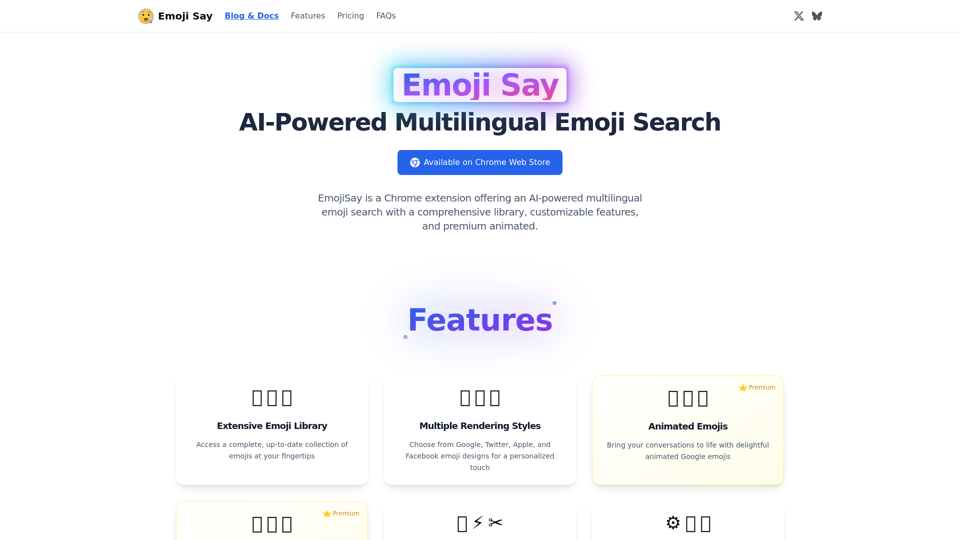What is Emoji Say?
Emoji Say is a powerful Chrome extension designed to streamline your emoji usage through an AI-powered multilingual emoji search. It offers an extensive library of emojis, customizable features, and animated options, making your online communication more vibrant and expressive.
Features
-
Extensive Emoji Library
Gain instant access to a comprehensive and regularly updated collection of emojis.
-
Multiple Rendering Styles
Personalize your messaging experience by choosing from emoji designs by Google, Twitter, Apple, and Facebook.
-
Premium Animated Emojis
Enhance your conversations with lively animated Google emojis that can bring a fun dimension to your messaging.
-
AI-Powered Smart Search
Find the perfect emoji through natural language descriptions. No need to memorize shortcodes anymore! Please note that this feature requires your own API key that supports the OpenAI API protocol.
-
Quick Copy & Selection
Effortlessly copy individual emojis or select multiple at once for speedy messaging.
-
Customizable Panel
Tailor the Emoji Say extension to fit your specific needs with adjustable emoji sizes, click actions, and more.
How to Use Emoji Say
Using Emoji Say is incredibly simple. Once installed, you can leverage its AI-powered features for efficient emoji input:
- Use the natural language search to find emojis in any language.
- Configure your API Key for AI-powered recommendations.
- Quickly copy emojis or customize how they appear in your messaging.
Pricing
-
Free Version:
Enjoy essential emoji features that include access to the complete emoji library, multiple rendering styles, basic emoji search, skin tone diversity, quick copy & paste, and a customizable panel for emoji size, along with a recent emojis history.
-
Premium Version:
Unlock all features for just ### $4.99 (currently on sale for ### $0.50). This includes unlimited use on one device, animated Google emojis, AI-powered smart search, natural language emoji finding, and priority customer support.
Helpful Tips
- Ensure you have your API Key configured to utilize the AI-powered search feature fully.
- Use the customizable panel to adjust settings to match your personal usage habits for maximum efficiency.
- Take advantage of offline capabilities to continue using the extension without an internet connection after the initial activation.
Frequently Asked Questions
What is Emoji Say?
Emoji Say is an intelligent emoji input assistant Chrome extension that helps users input emojis quickly across any website with its AI-powered smart recommendations and precise search functionality.
Why is the extension file size relatively large?
The extension size includes built-in font packages for multiple rendering styles, necessary animation files for Google animated emojis, and ensures a smooth offline experience by integrating all essential resources.
What are the purchase and activation policies?
Emoji Say follows a one-time purchase policy for lifetime use, whereby each activation code can activate one device. Once activated, users can utilize all premium features without any limitations.
What special features are included in the paid version?
The paid version includes Google animated emoji effects, AI-powered emoji search, natural language emoji finding, priority customer support, and more advanced features.
Does using the extension require connection to Emoji Say's servers?
No, Emoji Say adopts a local-first design, requiring no server connection for daily use after activation. The AI features require only your API Key with no need for server interaction.
How can I get help?
Should you encounter any issues, you can reach out via Twitter @sylwair or email [email protected] for support.